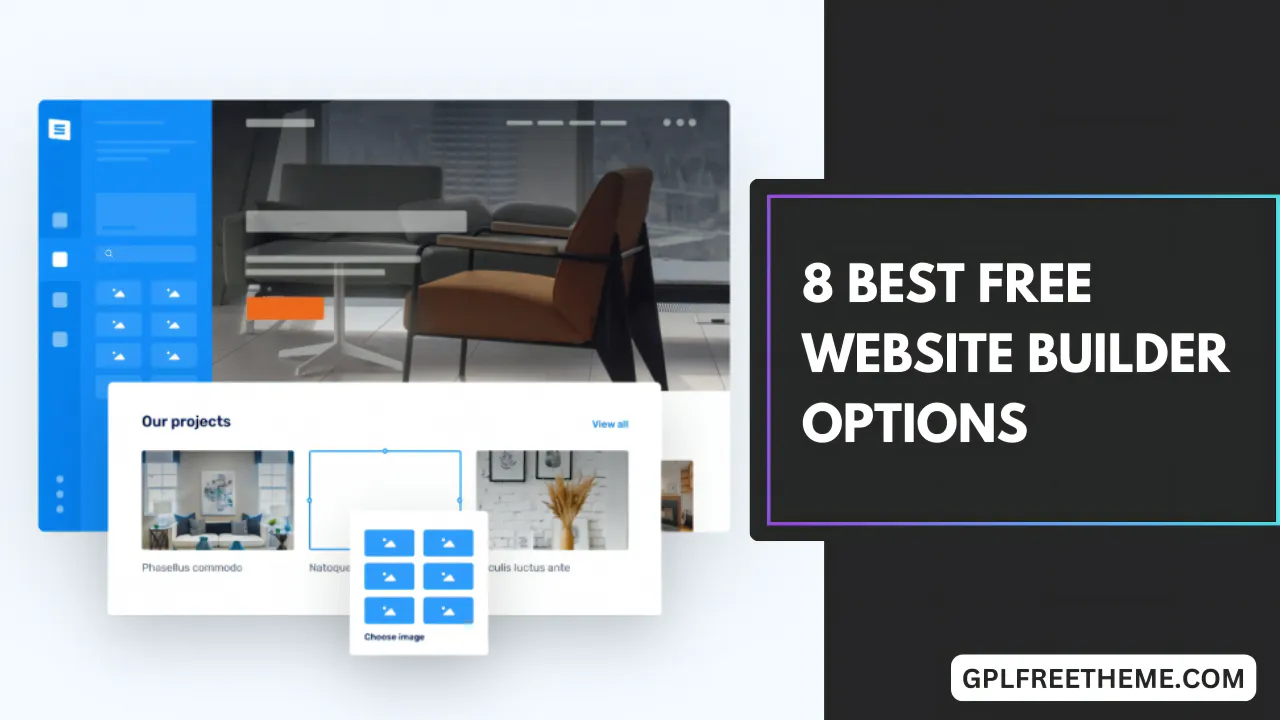Creating a website in 2024 has never been more accessible thanks to a range of the best free website builders at your disposal. However, with so many free website builders, choosing the right website for your project can be challenging.
In this article, we will compare the features, usability, and benefits offered by the top free website builders to help you make an informed decision. We’ll break it down into sections, including a quick comparison table, an in-depth review of each builder, and a guide to making the final choice.
We’ve done extensive research and testing to make sure the best website builders we recommend are worth your attention. Whether you want to start a blog, launch an online store, or set up a digital portfolio, we’ve got you covered.

Quick Comparison of the Best Free Website Builders
Here’s a comparison table of the essential features offered by the best free website builders.
| Hostinger Website Builder | WordPress.com | Wix | Strikingly | Webnode | Webflow | Weebly | SITE123 | |
| Premium Pricing Plans | Starts at ₹149/month | Starts at $4/month | Starts at $16/month | Starts at $8/month | Starts at $4/month | Starts at $14/month | Starts at $10/month | Starts at $12.80/month |
| AI Builder | Yes | No | Yes | No | Yes | No | No | No |
| Custom Domain Name Purchase | Yes | Yes | Yes | Yes | Yes | Yes | Yes | Yes |
| eCommerce Features | Yes | Yes | Yes | Yes | Yes | Yes | Yes | Yes |
| Ready-made Templates | Yes | Yes | Yes | Yes | Yes | Yes | Yes | Yes |
| Built-in Marketing and SEO Tools | Yes | Yes | Yes | Yes | Yes | Yes | Yes | Yes |
Top 8 Best Free Website Builder Options
For each entry in our list of best free site builders, we’ll provide a rating, an overview, and several key features to help make the best decision for your website.
1. Hostinger Website Builder

Hostinger Website Builder Stats:
Hostinger Website Builder is a one-stop solution for setting up, managing and publishing your website. This is a free site builder with the purchase of any Hostinger hosting plan. With a single purchase, you can get a free domain name and all the resources you need for your website.
It has a user-friendly design with advanced features, making website creation simple and efficient for users of all skill levels. Website builder software adapts to your needs, and provides a customized experience for building websites.
An important advantage is its seamless integration with other Hostinger services. This means you can easily connect to different web hosting plans, databases, and other tools without having to tie in with multiple providers.
Key Features:
- Advanced AI features. The builder comes with free AI features, such as AI Writer, AI Heatmap, and AI Logo Maker.
- Drag-and-drop editor. Customize your website layout effortlessly, even if you’re a beginner.
- Fully integrated web hosting and domain name. Streamline your website’s operation with Hostinger’s own hosting services and free custom domain.
- eCommerce capabilities. Easily set up a free online store and start selling products.
- Mobile responsiveness. As one of the mobile-friendly website builders, Hostinger ensures that your site looks great on smartphones, tablets, and desktops.
Drawbacks:
- Limited scalability. Users may need to upgrade to a higher-tier hosting plan to scale up their website. Fortunately, this process is quick and easy via hPanel.
Overall, Hostinger Website Builder delivers a versatile, user-friendly experience, making it the go-to choice for those looking to invest in their website’s long-term success.
2. WordPress.com

WordPress.com Stats:
- Rating: 4.6/5
- Best for: Small businesses and projects
Not to be confused with the free, self-hosted WordPress software, WordPress.com is a freemium, fully hosted service. You don’t have to worry about hosting or software updates, making it ideal for those who want a quick and hassle-free website-building experience.
Originally designed for blogging, WordPress.com has a wide range of publishing features. Its site editor is intuitive and easy to use, with pre-made block patterns and advanced design tools for modifying typography, color schemes, and CSS.
Unfortunately, the free site builder plan offers very limited customizability and storage. You can simply install plugins, apply premium themes, and add ecommerce functionality by upgrading to a higher tier plan.
Key Features:
- Easy-to-use block editor. WordPress.com has an intuitive site editor with built-in patterns that are suitable for beginners.
- Advanced security features. All plans include brute-force protection, spam filtering, DDoS mitigation, malware monitoring, and site activity logs.
- Performance-boosting architecture. Fast SSL-protected DNS and a CDN covering over 28 locations ensure optimal site loading speeds.
Drawbacks:
- Limited features on the Free plan. Key features like a custom domain, plugins, premium themes, and eCommerce functionality can only be unlocked by upgrading to a higher-tier plan.
- Can be expensive in the long run. While open-source WordPress offers all features for free, WordPress.com limits them based on the chosen plan. Self-hosted WordPress is better for its seamless scalability and overall value.
All in all, WordPress.com is a quick and easy way to create a website for free. However, it’s not recommended for budget-conscious website owners who plan to scale in the future.
3. Wix

Wix Stats:
- Rating: 4.4/5
- Best for: Creative freelancers
Wix is a popular website builder known for its great design and user-friendliness. Suitable for creative freelancers, designers, and small enterprises, Wix also offers a free version for those who want to try it first.
What sets Wix apart is its powerful design capabilities. The free website builder offers a wide selection of templates and the freedom to drag and drop elements wherever you want, making it ideal for those who prioritize aesthetics.
Wix also stands out with features like Wix Velo for advanced coding and Wix ADI for AI-assisted quick website building.
Key Features:
- Mobile optimization. The free website creator makes sure your site looks and functions well on mobile devices.
- Creative control. Unmatched design freedom with a powerful drag-and-drop editor and free website templates.
- App market. Access a wide array of third-party apps to extend your website’s functionality, including to set up free online stores.
Drawbacks:
- Limited customization on the free plan. Wix’s free plan includes Wix-branded domain names and displays Wix ads on your site. For a completely ad-free and custom domain experience, you’ll need to upgrade to the paid plan.
- Not the best for large businesses. Wix may lack the scalability required for larger, more complex websites.
- Theme switching challenges. Despite the free themes, changing your website theme after building can be a bit challenging. This process may require you to rebuild parts of your site to fit the new template’s design.
To summarize, Wix offers a blend of creative control and functional capabilities. While it may not be ideal for large enterprises, it can serve creatives and smaller businesses.
4. Strikingly

Strikingly Stats:
- Rating: 4/5
- Best for: Single-page websites and portfolios
Strikingly is a user-friendly website builder for creating single-page websites and portfolios with simplicity and efficiency.
The free website builder lets you quickly sign up and design a website. You’ll be able to choose a template and customize the website accordingly.
Strikingly’s free plan comes with a blog page and a simple built-in SEO tool to track visitors. For more features, upgrade to the Premium plans.
Key Features:
- Easy setup. Strikingly’s setup is quick and hassle-free. You can get your single-page website up and running in no time with minimal technical expertise.
- Template design with pre-built sections. Allows for a quick website creation and customization process.
- Mobile optimization. Your website is automatically optimized for mobile devices, including smartphones and tablets.
Drawbacks:
- Limited complexity. While Strikingly is suitable for single-page websites and portfolios, it’s not suitable for more complex projects.
- Limited design customization. Strikingly prioritizes simplicity and ease of use over creative freedom.
In conclusion, Strikingly is an excellent choice if you need a straightforward solution for creating single-page websites and portfolios quickly. It may not offer the advanced features and customization options found in more versatile builders, but it excels in its niche.
5. Webnode

Webnode Stats:
- Rating: 4/5
- Best for: Multilingual websites and portfolios
Webnode is a versatile website builder that offers a straightforward approach to website design, appealing to users who want to get online with ease. It is suitable for a wide range of projects like personal blogs, online stores and professional business websites.
With Webnode, you can instantly build a website with AI. The AI Builder gathers simple information about your website goals and design preferences and then creates a personalized template to help you get started quickly.
One of the standout features of Webnode is its multilingual capabilities. This allows you to reach a wider audience by offering your site in multiple languages. You’ll find this especially useful if you’re aiming for international reach.
Key Features:
- Language switching. Cater to a diverse audience by having a multilingual website.
- Custom domains. Lets you use your own domain name for a more professional branding.
- Quick registration. A streamlined setup process allows you to go live with your website in a matter of minutes.
- No ads in the free plan. Unlike many free plans from other website builders, Webnode does not display its own ads on your site.
Drawbacks:
- Limited customization. Webnode’s templates are less flexible compared to some other free website builders, potentially limiting your creative freedom.
- No eCommerce in the free plan. If you’re planning to set up an online store and sell online, you’ll need to upgrade from the free plan.
In summary, Webnode is an excellent choice for users seeking a simple yet powerful multilingual website builder.
6. Webflow

Webflow Stats:
- Rating: 3.5/5
- Best for: Professional designers and developers
Webflow is a website builder designed for people with design fundamentals and some coding experience. Unlike many drag-and-drop builders that prioritize simplicity, Webflow offers a more nuanced, practical approach to web development.
What sets Webflow apart from its competitors is its high level of customization and built-in CMS. If you’re a designer who needs complete control over the look and feel of your website, Webflow is a top choice. You can make your website as simple or complex as you want.
Webflow seamlessly integrates content management features without any restrictions or the need for external plugins. This integration addresses the common problem of sacrificing design for functionality or vice versa.
The free plan enables full design access but is limited in terms of content editing and permission management.
Key Features:
- CSS grid. Enables detailed layout controls for advanced designs, offering precise control over your website’s looks.
- Advanced animations. Lets you add dynamic animations to your website.
- Interaction triggers. Create interaction triggers based on user actions to elevate user engagement.
- Extensive template library. Over 2,000+ templates to create a professional-looking website for various industries.
Drawbacks:
- Steep learning curve. Not suitable for beginners or those unfamiliar with web design.
- Few free templates are available. Most Webflow templates are paid, which adds to your website creation costs.
- Higher cost. Professional-level features come with a professional-level price tag.
All in all, Webflow offers an unrivaled level of control, ideal for professionals but can be possibly overwhelming for newcomers.
7. Weebly

Weebly Stats:
- Rating: 3.4/5
- Best for: eCommerce starters
Weebly by Square is a popular choice for those who want to start an online store with minimal hassle. Its straightforward drag-and-drop editor simplifies the design process, allowing you to focus more on content and less on technicalities.
One of Weebly’s strong points is its ecommerce integration, which is also available on the free plan. If you’re looking to sell online, Weebly provides all the necessary tools to manage products, inventory, and payments, making the transition from a simple website to an online shop seamless.
Weebly also focuses on educational resources and community support. Whether you’re stuck on design, SEO, or marketing your new website, you’ll find a range of tutorials and guides to help you get the most out of the platform.
Key Features:
- Easy eCommerce setup. Start selling online quickly with an integrated shopping cart and checkout system.
- Intuitive builder. Navigate the platform effortlessly using its drag-and-drop builder.
- Various themes. Personalize your store with a range of customizable templates.
- SEO and Marketing tools. Weebly offers apps such as MarketGoo for Google Analytics integration and search engine submission.
- Mobile responsiveness. Maintain a consistent user experience across all devices.
Drawbacks:
- Limited advanced features. As your store grows, you may find the built-in features insufficient for complex operations.
- Transaction fees. Weebly charges a transaction fee for each sale, which can add up over time.
- No AI capabilities. Unlike some of its competitors, Weebly doesn’t offer AI-powered features like content generation or design suggestions.
Weebly makes eCommerce accessible for beginners on a budget. However, you may want to upgrade to a more capable platform as your online shop grows.
8. SITE123

SITE123 Stats:
- Rating: 3/5
- Best for: Basic websites and landing pages
SITE123 is a free site builder designed for individuals and small businesses who want a simple website up and running quickly. It is a capable option for basic projects.
The focus on ease of use at the expense of flexibility sets SITE123 apart. Although it may not offer the design options or features seen in competitors, it does provide a less daunting experience for those new to website building.
Despite being a basic website builder, SITE123 offers eCommerce capabilities to launch your business online. Its integrated online store features make it easy to add products, manage inventory, and set up payment gateways.
While SITE123 is perfect for smaller projects, the free solution may not be the best fit for more complex, feature-heavy websites.
Key Features:
- Simple editor. A straightforward editor for hassle-free website creation.
- Pre-made layouts. A selection of ready-to-use templates saves you time during the design process.
- Multi-language support. Expand your reach by creating a multilingual website with SITE123’s language options.
- Mobile-responsive. Ensures your website is accessible and functional on mobile devices.
Drawbacks:
- Limited customization. Unlike most website builders, you’ll find many limitations if you’re looking to build a highly customized site.
- Limited feature set. The free features don’t offer the advanced tools and options found in more robust, paid website builders.
Ultimately, SITE123 offers a simplified, easy-to-use platform for straightforward projects. Although it may not offer the breadth of features seen in other builders, it’s a solid option for those looking for simplicity over customization.
Choosing the Best Free Website Builder
Choosing the right free website builder requires some homework. Pay attention to the following aspects to find the right fit for your project:
- Ease of use. Look for a straightforward interface, especially if you’re a beginner. Some platforms, like Hosting Website Builder, are simple yet powerful.
- Templates and customization. From landing pages to contact forms, making a website visually appealing is one of web design best practices. Choose a builder with high-quality templates and enough customization options that fit your brand’s identity.
- Mobile responsiveness. Most of today’s web traffic is mobile, so ensure your chosen platform creates mobile-friendly sites. This is standard with most business website builders, but it’s good to double-check.
- SEO tools. Built-in SEO features can help you rank higher on search engines. Hostinger Website Builder, for example, offers excellent SEO tools that allow you to generate high-ranking content.
- Scalability. Assess the builder’s growth potential. The free version should suffice initially, but the upgrade path should be clear and cost-effective.
- Support and resources. Access to customer support, tutorials, and user communities is essential for guidance and troubleshooting.
- Add-ons and integrations. Check if the builder supports third-party integrations to enhance your website’s features.
- Speed and performance. Slow loading times can turn visitors away, so make sure that the builder allows websites to perform well even under heavy traffic.
- Storage and bandwidth. Finally, look at the storage and bandwidth limits on the free plans. If your website demands more, see how scalable the options are with your chosen builder.
The best free website builder for you will depend on your specific needs and preferences. Weigh these factors carefully, and you’ll find the builder that can serve you best.
Conclusion
Choosing the best website builder can have a significant impact on both your web development journey and the final product. This article compares the website builder features and benefits that are essential to creating a successful website.
In summary, here are the top four free site builders we recommend:
- Hostinger Website Builder. Ideal for both beginners and experts, Hostinger Website Builder offers an all-in-one solution that blends user-friendly design with advanced AI features. It comes free with all of Hostinger hosting plans.
- Strikingly. The best website builder for those seeking a quick setup with plenty of template options, making it ideal for beginners.
- Webnode. With its multilingual support and robust SEO tools, Webnode is perfect for those looking to target a diverse audience.
- Weebly. The best free eCommerce website builder since it offers eCommerce features even on the Free plan.
Remember, these site builders have their own advantages and disadvantages, so consider your specific needs when making a choice. We hope this guide makes your decision-making process easier and wish you good luck on your website-building journey.
Best Free Website Builder FAQ
Now, let’s address some common questions about the best free website builders.
What Features Should I Look For in a Free Website Builder?
Focus on ease of use, customization options, and scalability. For example, a platform like the Hostinger website builder offers a highly intuitive drag-and-drop interface that simplifies the design process. Additionally, you’ll want customizable templates that let you seamlessly incorporate your brand identity. Finally, consider how well the builder can scale to meet the evolving needs of your business or project.
Can I Use My Own Domain With a Free Website Builder?
Yes, some free website builders, like Hostinger Website Builder, allow you to connect your own domain. However, note that this feature is not universally available for all free builders and often requires upgrading to a paid plan.
What Is the Best Free Website Builder for eCommerce?
For eCommerce needs, Hostinger Website Builder and Weebly stand out. Hostinger Website Builder provides built-in eCommerce capabilities with features like product listings and secure payment processing. Meanwhile, Weebly offers eCommerce tools on its Free plan, including shopping carts and an automated tax calculator.