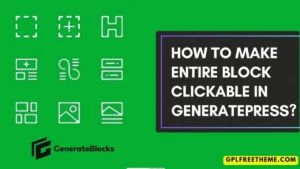A graphics card, also known as a graphics processing unit (GPU), is a component in a computer that is responsible for rendering and displaying images on the screen. The GPU is specifically designed to handle the complex calculations required to create high-quality graphics and video, and it works in conjunction with the computer’s central processing unit (CPU) to perform these tasks. .
The graphics card is responsible for rendering the images you see on your computer display, whether it’s a desktop, laptop, or smartphone. When you open a program that requires graphics processing, such as a video game or graphics-related application, the GPU executes instructions in the program, using its specific hardware to create relevant images and graphics. Interprets and implements it.
How to Choose the Best Graphics Card for Your Gaming PC
In addition to rendering graphics, graphics cards can also be used to perform other tasks such as video decoding and encoding, image processing, and machine learning. Some graphics cards are also equipped with additional features such as dedicated memory, hardware-accelerated video decoding, and support for multiple displays.
Overall, the primary function of a graphics card is to improve the computer’s performance and capabilities by handling the complex calculations required to create high-quality graphics and video.
Which graphics card is best?
The best graphics card for you will depend on your specific needs and budget. Factors to consider when choosing a graphics card include:
- Performance: If you plan to use your graphics card for gaming or other resource-intensive tasks, you’ll want to choose a card that has a high level of performance. This is usually measured in terms of the card’s processing power and memory capacity.
- Compatibility: Make sure the graphics card is compatible with your computer’s motherboard and power supply. Check for compatibility with the type of connectors on the card (eg PCI-Express) and the type and size of the motherboard.
- Price: Graphics cards can cost anywhere from under $100 to over $1000, depending on the level of performance and features they offer. Determine your budget and find a card that offers the best value in your price range.
- Warranty and Support: Consider the manufacturer’s warranty and support options when choosing a graphics card. This can be especially important if you plan to use the card for gaming or other resource-intensive tasks.
It’s also a good idea to read reviews and compare the features and performance of different graphics cards before making a decision. This can help you make an informed decision and choose the best graphics card for your needs.
Does a graphic card increase RAM?
A graphics card does not increase the amount of system memory (RAM) in a computer. RAM is a type of memory used by a computer’s central processing unit (CPU) to store and quickly access data. This is separate from the memory on the graphics card, which is used specifically to store and process graphics-related data.
The amount of RAM in a computer can affect its performance, especially when running resource-intensive tasks such as gaming or using multiple applications at the same time. However, adding more RAM will not directly improve a graphics card’s performance or the quality of graphics it is capable of producing.
To improve graphics card performance, you may need to upgrade to a more powerful card with a faster processor and more memory. Alternatively, you can try optimizing the settings on your current graphics card to get the best possible performance.
- How to Add a Reading Scroll Progress Bar to Your WordPress Site (Without a Plugin)

- Fix Your Missing H1 Tags in WordPress: A Beginner’s Guide to SEO Improvement

- The Easiest Way to Add Sticky Footer Ads on WordPress & Blogger in 2024

- How to Make Entire Block Clickable in GeneratePress?

- How to Make Last Widget Sticky in GeneratePress Theme [2024]

- How to Add a Sticky Mobile Footer Ad in GeneratePress (2024)