On WordPress, a template refers to a specific type of content or layout for a particular section of a website. For example, a template can be used to determine the layout and content of a home page or to control the design of a blog post or product page.
On the other hand, a theme is a collection of templates and other files that work together to create the overall design and functionality of a WordPress site. A theme includes templates for different types of pages, as well as style sheets, images, and other resources. Themes can be customized to change the look and feel of a site and can include features such as custom post types, custom taxonomies, and other custom functions.
In summary, templates are specific layouts or designs for individual pages or sections of a site, while a theme is a collection of templates and other files that control the overall design and functionality of a WordPress site.
Start with the default WordPress theme, which is now Twenty.
Twenty themes is the default theme for WordPress. It was introduced in November 2019 with WordPress 5.3 and is designed to be a lightweight and flexible theme that works well for a variety of website types.
Some features of the Twenty theme include:
- Clean and modern design
- A responsive layout that looks good on any device.
- Custom color options
- Custom logo support
- Support for wide and full-width blocks in the block editor
- Custom fonts and font sizes
- Support for translation into other languages
To use the Twenty theme, you can log into your WordPress site and activate it from the Appearance > Themes menu. From there, you can customize the theme to your needs by using the customizer or by adding your templates and styles.
OceanWP Third Party WordPress Theme?
WordPress default template refers to the templates that are included by default with the WordPress software. These templates are used to control the layout and content of various pages on a WordPress site, such as the homepage, single post pages, and archive pages.
OceanWP is a third-party WordPress theme that can be downloaded and installed on a WordPress site. This is not a default template, but an additional theme that can be used to change the look and feel of a WordPress site.
One of the main differences between the WordPress default templates and OceanWP is that OceanWP includes a wider range of customization options and features. For example, OceanWP includes a variety of pre-designed templates that can be used to quickly create specific types of pages, such as a landing page or portfolio page. It also includes options to customize the layout and design of individual pages, as well as features like custom post types and custom widgets.
In summary, WordPress default templates are templates that come by default with the WordPress software, while OceanWP is a third-party theme that can be installed to add additional customization options and features to a WordPress site.
Features of OceanWP Free WordPress Theme?
OceanWP is a popular WordPress theme that includes a wide range of features to help you create a professional and full-featured website. Some key features of OceanWP include:
- Pre-designed templates for specific types of pages, such as landing pages, portfolio pages, and shop pages
- Customization options for layout and design of individual pages
- Custom post types and categories, including support for WooCommerce and other popular plugins
- Custom widgets and shortcodes to add additional functionality to your site
- Custom color and font options
- Responsive and mobile-friendly design
- Translation support for multiple languages
- Support for popular WordPress plugins, such as Contact Form 7 and Gravity Forms
In addition to these features, OceanWP also includes a user-friendly theme options panel that allows you to easily customize various aspects of your site, such as logos, menus, and social media links. It also includes integrations with popular page builders like Elementor, Beaver Builder, and Brizy, making it easy to create custom layouts and designs for your site.
What is the difference between themes and templates?
On WordPress, a template refers to a specific type of content or layout for a particular section of a website. For example, a template can be used to determine the layout and content of a home page or to control the design of a blog post or product page.
On the other hand, a theme is a collection of templates and other files that work together to create the overall design and functionality of a WordPress site. A theme includes templates for different types of pages, as well as style sheets, images, and other resources. Themes can be customized to change the look and feel of a site and can include features such as custom post types, custom taxonomies, and other custom functions.
In summary, templates are specific layouts or designs for individual pages or sections of a site, while a theme is a collection of templates and other files that control the overall design and functionality of a WordPress site.
What is the main purpose of templates?
The main purpose of templates on WordPress is to control the layout and content of individual pages on a website. Templates are used to determine the structure and appearance of certain types of pages, such as the homepage, single post pages, and archive pages.
Templates can be customized to meet the needs of a specific website and can include many elements such as layout, content displayed on the page, and page style. For example, a template can be used to control the layout of a blog post, including the location of the title, featured image, and body text.
In addition to controlling the layout and content of individual pages, templates can also be used to create consistent design elements on a website. For example, a template can be used to control the header and footer of a website, ensuring that the same design elements appear on every page.
Overall, the main purpose of templates on WordPress is to provide a consistent and customizable way to control the layout and content of individual pages on a website.
Conclusion:
Finally, WordPress templates and themes are important tools for controlling the layout and design of a WordPress site. Templates are specific layouts or designs for individual pages or sections of a site, while a theme is a collection of templates and other files that control the overall design and functionality of a WordPress site.
WordPress includes several default templates that can be used to create common types of pages such as homepages, single post pages, and archive pages. Themes can be used to customize the look and feel of a WordPress site, and can include additional templates, style sheets, and other resources. Third-party themes like OceanWP can be downloaded and installed to add additional customization options and features to a WordPress site.
Overall, templates and themes are important tools for creating a professional and full-featured WordPress site and can be customized to suit the needs of any type of website.
- How to Add a Reading Scroll Progress Bar to Your WordPress Site (Without a Plugin)

- Fix Your Missing H1 Tags in WordPress: A Beginner’s Guide to SEO Improvement

- The Easiest Way to Add Sticky Footer Ads on WordPress & Blogger in 2024

- How to Make Entire Block Clickable in GeneratePress?

- How to Make Last Widget Sticky in GeneratePress Theme [2024]

- How to Add a Sticky Mobile Footer Ad in GeneratePress (2024)

- How to Switch your WordPress Theme to GeneratePress in 2024
![How to Switch your WordPress Theme to GeneratePress [2024]](data:image/svg+xml;base64,PHN2ZyB4bWxucz0iaHR0cDovL3d3dy53My5vcmcvMjAwMC9zdmciIHdpZHRoPSIzMDAiIGhlaWdodD0iMTY5IiB2aWV3Qm94PSIwIDAgMzAwIDE2OSI+PHJlY3Qgd2lkdGg9IjEwMCUiIGhlaWdodD0iMTAwJSIgc3R5bGU9ImZpbGw6I2ZmZmZmZjtmaWxsLW9wYWNpdHk6IDAuMTsiLz48L3N2Zz4=)
- How to Create a Sticky Floating Sidebar in Astra Theme (2024 Tutorial)

- How to Make Sidebar Sticky in Kadence Theme? [2024]
![How to Make Sidebar Sticky in Kadence Theme [2024]](data:image/svg+xml;base64,PHN2ZyB4bWxucz0iaHR0cDovL3d3dy53My5vcmcvMjAwMC9zdmciIHdpZHRoPSIzMDAiIGhlaWdodD0iMTY5IiB2aWV3Qm94PSIwIDAgMzAwIDE2OSI+PHJlY3Qgd2lkdGg9IjEwMCUiIGhlaWdodD0iMTAwJSIgc3R5bGU9ImZpbGw6I2ZmZmZmZjtmaWxsLW9wYWNpdHk6IDAuMTsiLz48L3N2Zz4=)




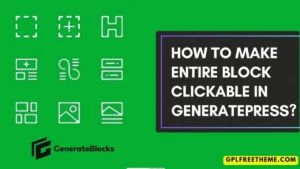


![How to Switch your WordPress Theme to GeneratePress [2024]](https://gplfreetheme.com/wp-content/uploads/2024/01/How-to-Switch-your-WordPress-Theme-to-GeneratePress-2024-2-300x169.webp)

![How to Make Sidebar Sticky in Kadence Theme [2024]](https://gplfreetheme.com/wp-content/uploads/2024/01/How-to-Make-Sidebar-Sticky-in-Kadence-Theme-2024-300x169.webp)