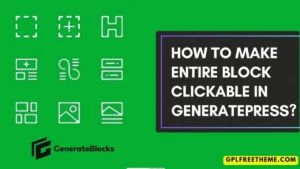In today’s digital landscape, having a strong online presence is crucial for businesses and individuals alike. Your website serves as a virtual storefront, and understanding the technical aspects of your online presence is essential. One key element is identifying your domain hosting provider, which is responsible for storing your website’s files and making them accessible on the internet. In this article, we will explore various methods to check your domain hosting provider and gain valuable insights into managing your web presence.
How To Check Your Domain Hosting Provider [2023]
Determining your domain hosting provider is a relatively straightforward process. By following these steps, you can easily uncover the information you need to manage your website effectively.
1. Use an Online Tool
Several online tools can help you identify your domain hosting provider quickly. One such tool is “Whois Lookup,” which provides comprehensive information about your domain name, including the hosting provider. Simply enter your domain name into the search bar and click the search button. The tool will fetch the necessary data, including the hosting provider’s name, contact details, and more.
2. Contact Your Website Developer
If you have enlisted the help of a web developer or agency to create your website, they likely have access to the domain hosting information. Reach out to them and request the details of your hosting provider. They should be able to provide you with the necessary information, including login credentials or other pertinent details.
3. Check Your Welcome Email or Documentation
When you initially signed up for your domain hosting service, you may have received a welcome email or documentation that includes your hosting provider’s information. Search your inbox for any correspondence related to your website hosting, and check the provided details for information about your provider.
4. Utilize DNS Lookup Tools
Domain Name System (DNS) lookup tools can provide valuable insights into your hosting provider. These tools analyze the DNS records associated with your domain name and reveal information about your hosting setup. One popular DNS lookup tool is “MXToolbox.” Enter your domain name into the search bar, and the tool will generate a comprehensive report containing your hosting provider’s details.
5. Perform a Reverse IP Lookup
Another method to determine your domain hosting provider is by conducting a reverse IP lookup. This process involves finding all the websites hosted on the same server as your domain. “YouGetSignal” is a useful tool that allows you to enter your domain name and obtain a list of other websites sharing the same server. By analyzing this information, you can often identify your hosting provider.
6. Analyze Nameserver Information
Nameservers are responsible for routing visitors to your website. By examining the nameserver information associated with your domain, you can often uncover the hosting provider. Use a “Nameserver Lookup” tool, such as “ICANN Lookup,” to query the nameservers associated with your domain. The results will provide valuable insights into your hosting provider.
Frequently Asked Questions (FAQs)
Can I change my domain hosting provider?
Yes, changing your hosting provider is possible. However, it requires transferring your website’s files, databases, and settings to the new provider. It is recommended to consult with both your current and new hosting providers for assistance during the migration process.
What should I do if I cannot find my domain hosting provider?
If you have exhausted all the methods mentioned above and still cannot determine your hosting provider, consider reaching out to a technical support team or consulting a professional in the field. They can assist you in uncovering the necessary information.
Are all domain hosting providers the same?
No, domain hosting providers differ in terms of features, pricing, customer support, and server performance. It’s important to research and choose a hosting provider that aligns with your website’s needs and goals.
Can I have multiple domain hosting providers for one website?
While it is technically possible to have multiple hosting providers for a single website, it is not a common practice. Managing multiple providers can complicate the technical aspects and maintenance of your website.
How often should I check my domain hosting provider?
While it is technically possible to have multiple hosting providers for a single website, it is not a common practice. Managing multiple providers can complicate the technical aspects and maintenance of your website.
Does changing my domain hosting provider affect my website’s SEO?
Changing your hosting provider should not directly impact your website’s SEO. However, it is crucial to ensure a smooth transition, preserving your website’s functionality and optimizing its performance during the migration process.
Conclusion
Understanding your domain hosting provider is vital for managing your online presence. By utilizing various methods such as online tools, contacting your web developer, or analyzing DNS information, you can easily uncover the details of your hosting provider. Remember to periodically review this information and seek professional assistance when needed. Armed with this knowledge, you can confidently navigate the technical aspects of your website and ensure its seamless operation.
- How to Add a Reading Scroll Progress Bar to Your WordPress Site (Without a Plugin)

- Fix Your Missing H1 Tags in WordPress: A Beginner’s Guide to SEO Improvement

- The Easiest Way to Add Sticky Footer Ads on WordPress & Blogger in 2024

- How to Make Entire Block Clickable in GeneratePress?

- How to Make Last Widget Sticky in GeneratePress Theme [2024]

- How to Add a Sticky Mobile Footer Ad in GeneratePress (2024)

![How To Check Your Domain Hosting Provider [2023]](https://gplfreetheme.com/wp-content/uploads/2023/05/How-To-Check-Your-Domain-Hosting-Provider-2023.webp)