In the vast landscape of the web, every detail matters, and H1 tags play a vital role in establishing your website’s hierarchy and helping search engines understand your content. Still, missing H1 tags are surprisingly common, causing headaches for SEOs and potentially confusing visitors. don’t care! This guide exposes the missing H1 tag problem, reveals its impact, and provides you with effective solutions to ensure that your web pages have clear, SEO-friendly titles.
Understanding the H1 Tag and Its Significance:
- A crowning glory: The H1 tag serves as the main heading on your webpage, setting the stage for both users and search engines. Ideally, every page should have a unique, relevant H1 that accurately reflects its content.
- SEO Powerhouse: Search engines pay close attention to H1 tags, use them to understand the gist of your page and index it accordingly. Missing H1 hinders this process, potentially impacting your rankings.
- User-friendly clarity: For visitors, a prominent H1 provides immediate context and guidance, helping them navigate your content and understand its core message. Its absence can create confusion and diminish their reading experience.
Identifying the Missing H1 Problem:
- Manual Scan: Right-click anywhere on your website and select “View Page Source” or “Source.” If you don’t see a
<h1>tag, you’ve got a missing H1. - SEO Tools: Leverage tools like Google Search Console, Ahrefs, or SEMrush to scan your website for missing H1 tags.
- Visual Cues: Check if your main heading visually looks like an H1 but lacks the actual HTML tag. This can mislead users even if search engines recognize it.
Resolving the Missing H1 Tag:
- CMS Platform: If you’re using a content management system (CMS) like WordPress, look for dedicated options to add/edit H1 tags within the content editor or theme settings.
- Manual code integration: For custom-built websites or situations where your CMS doesn’t offer direct H1 controls, edit the HTML code and strategically insert tags around your main heading.
- Theme/Plugin Check: In rare cases, your theme or plugins may inadvertently hide H1 tags or have conflicts with them. Temporarily disable the theme/plugin to isolate the issue.
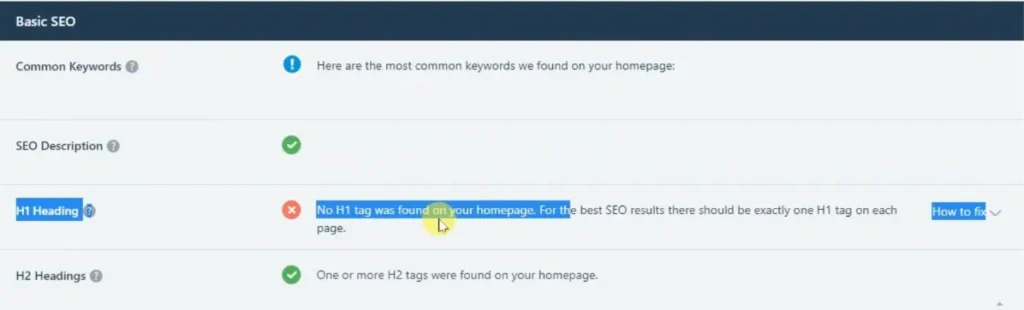
Best Practices for Effective H1 Tags:
- Brevity: Keep your H1 tags within 60-70 characters for optimal readability and search engine visibility.
- Relevance: Make sure your H1 accurately reflects the page content and targets relevant keywords.
- Uniqueness: Every page should have a unique H1 tag to avoid confusing search engines and users.
- Clarity: Write your H1 for humans first, using clear and concise language that is easy to understand.
How To Fix Missing H1 Tags
Accessing and Editing functions.php in WordPress:
- Open WordPress Dashboard: Log in to the back end of your WordPress website.
- Navigate to Theme Editor: Access the Appearance section in the WordPress dashboard. Click on Theme Editor.
- Locate functions.php: Within the theme files, find and click on functions.php. This file contains various code snippets that add functionality to your theme.
add_action( 'generate_before_main_content', function() {
if ( ! is_home() ) {
return;
}
?>
<h1 style='display: none;' class='page-title entry-title'>Enter your Website Title here</h1>
<?php
} );Copy the code above. Paste the code one line after the closing tag of the already written code and save the file.
Know that your H1 tag missing problem is 100% solved. You can check the availability in Rank Math SEO Analyst website to clear the site cache to confirm.
Important Precautions:
- Backup First: Before making any changes to functions.php, create a complete backup of your website. This ensures you can revert if any issues arise.
- Child Theme Recommended: If you’re not comfortable directly editing theme files, consider using a child theme. This allows you to make modifications without affecting the original theme, making it easier to update without losing your customizations.
- Cautious Editing: Edit functions.php with care. Incorrect code can cause website errors or breakdowns. If you encounter issues, you may need to access your cPanel to restore a backup or revert changes.
How to Detect H1 Tag Missing Problem from Rank Math SEO Analysis.
- Rank Math SEO Analyst on website. – https://rankmath.com/tools/seo-analyzer/
- Enter your website URL in the search box and click Analyze. Rank Math wants to analyze your website and show you anything that is related to SEO.
- Based on your SEO results, Rank Math will also tell you the SEO score of your website.
- To see H1 missing issue you have to drag down the page a bit. You will get to see H1 heading at number three of basic SEO. If a green tick and one H1 tag is found written on your homepage then it means that the H1 tag of your website is missing or the issue of H1 heading has been resolved.
Conclusion:
Fixing the missing H1 tag issue is an essential step toward optimizing your website for both users and search engines. By implementing the solutions and best practices outlined here, you can ensure clear, well-structured web pages that rank higher and provide a more engaging user experience. Remember, consistency and SEO-friendliness are important! If you have further questions or need more specific guidance, feel free to consult experienced web developers or SEO professionals.
More Post:
- How To Add A Sticky Mobile Footer Ad In GeneratePress (2024)
- How To Switch Your WordPress Theme To GeneratePress In 2024
- How To Create A Sticky Floating Sidebar In Astra Theme (2024 Tutorial)
- How To Make Sidebar Sticky In Kadence Theme? [2024]
- How To Create A Sticky Floating Footer Bar In GeneratePress [2024]
- How To Make Entire Block Clickable In GeneratePress?
Frequently Asked Questions (FAQ)
Do I need H1 tags on every page?
Yes, it’s strongly recommended to have an H1 tag on every page of your website to provide structure, clarity, and SEO benefits.
Can I have multiple H1 tags on a page?
It’s generally best to stick to one H1 tag per page. Multiple H1s can confuse search engines and users. Use H2, H3, and other heading tags for subheadings and sections within your content.
Should my H1 tag be the same as my page title?
Not necessarily, but they should be similar and convey the same core message. However, the H1 tag can be more descriptive and targeted to the specific page content.
Can I use JavaScript to add H1 tags?
While technically possible, it’s not recommended because search engines rely primarily on the HTML structure to identify H1 tags. Using JavaScript might render them invisible to search engines.
How do I set h1 h2 h3 tags in WordPress?
Use your theme’s options, block editor, or manual code editing to specify heading levels (H1-H6) for each heading in your content.
How do H tags affect SEO?
H tags help search engines understand the structure and topic hierarchy of your content, contributing to better indexing and ranking.
Is h1 or h2 better for SEO?
The H1 is most important for SEO, but both are important for structuring your content and user experience.
What are the H1 tags?
H1 is the most important heading, followed by H2, H3, etc., which represent different heading levels within your content.
How do I use H1 H2 tags for SEO?
Use H1 for the main page topic and H2 for subheadings and sections of your content. Maintain a clear hierarchy with logical progression.
