Top 3 Most Popular WordPress Themes Astra Vs Oceanwp Vs Hestia [2024]
Choosing a theme for a new project might be confusing, and I truly understand your hassle. I was in the same situation many years ago, but now I know exactly what I need. So, I decided to share with you everything I know about three of the most popular themes in the WordPress directory: Hestia, OceanWP, and Astra. Curious to see how they stack up against each other? Well, we will start by looking at the demo of each theme, then we will check how easy it is to work with them like setting them up, design options, and so on. Finally, we will see what are the key features to compare. Ready? Let’s get started! OceanWP places a strong emphasis on style.
Most Popular WordPress Themes [2024]
This theme offers lots of demos you can use to customize the look and feel of your site. It’s applicable for a wide range of uses but is particularly well-suited to e-commerce sites. Using OceanWP as your theme, your website will look great, even on mobile and tablet screens. Hestia is a modern WordPress theme with a multipurpose one-page design. It comes with pre-built homepage sections that fit nicely one after another, but if you want more, you can choose any of these pre-built site demos in the site library. This means the theme is perfect for any type of website you can imagine.
1. Astra
More than that, the boxed layout makes the website stand out. Mobile responsive? Sure thing! Although its primary concern is performance, Astra will help you create a stylish website. This is an extremely lightweight theme that keeps your site running fast on the front and back ends. It’s highly customizable even for non-coders, and Astra offers you mobile responsive pre-built demos too. More about the features of each theme coming up, so keep watching. Now, it’s time to see what Hestia vs. OceanWP vs. Astra looks like in action.
![Astra Vs Oceanwp Vs Hestia: Most Popular WordPress Themes [2020]](https://gplfreetheme.com/wp-content/uploads/2020/08/astra-1-1024x477.jpg)
We’re going to talk briefly about what’s involved in installing each free theme. Then, we’ll take a look at the process of setting them up through the customizer so you can see which theme comes with the best options. Adding a new theme on WordPress, it’s easy. Search for ASTRA in the Appearance section of your dashboard and then click on the installation button. Getting the demo content set up for Astra is a bit convoluted. You’ll need to install a free plugin called Astra Starter Sites from the WordPress Plugin Directory, first. After installing the plugin, you’ll find the demo sites under Appearance → Astra Sites. You’ll need to select whether you’re using Elementor or Beaver Builder since this affects the selection. The demos themselves are well put-together and professional, if not quite as stylish as OceanWP’s options.
There are some nice starting designs, however, such as the Product Landing Page demo. Under the Appearance tab, you’ll also see a section called Astra Options. This gives you a snapshot of your design options. The links here lead to the Customizer, however, so you’re better off going straight there instead. The organization here is more streamlined than with OceanWP, giving you some basic choices to start with and then slowly expanding to show the wide range of options on offer. Overall, it’s easy to get a quick grasp of what you can do with this theme and start working right away. Once you install the Hestia WordPress theme, you see the “Get Started With Hestia” button, which will tell you exactly what you need to do next.
2. OceanWP
Pretty straightforward, right? First off, this theme comes as a pre-built one-page website that you can easily edit through the WordPress Customizer. Ok? Better off, you can import other full websites as well, and you can find those demos in the Site Library without having to install any other extensions or tools. How cool is that? And that’s not all! Hestia comes with two plugins that will give you free access to functionalities like Social Sharing, Menu Icons, Analytics, Website Monitoring, Forms, and much more. I think we can agree that Hestia is the best “out of the box” choice in this video, which you can use for free. OceanWP will look like this once you activate it.
![Astra Vs Oceanwp Vs Hestia: Most Popular WordPress Themes [2020]](https://gplfreetheme.com/wp-content/uploads/2020/08/ocenwp-1024x482-1.jpg)
Boring, right? “What should I do next?” is the question I think all of you may have. Well, the downside is that there is no info about how to get one of the demos you see on their website. To do that, you need to install the Ocean Demo Import plugin. After that, you can get one of the free demos you see by accessing the theme panel/install demos. These demos are quite professional on the whole. Here’s the Travel demo: a good example of what you’ll get as a starting point. Next, you’ll probably want to head over to the Customizer to start making changes. There are a lot of options, so many in fact, that it can be a little overwhelming to new users. It’s all organized reasonably well, but it will take some work to discover everything this theme has to offer.
More about that later so keep watching. Of course, this doesn’t mean OceanWP and Hestia are poor-quality options. As you can see here, you need the Elementor page builder to use the Italian Restaurant demo. If you’re looking for a more streamlined theme, Hestia is easy to get started with. These demos are fully editable with Elementor. OceanWP, on the other hand, should probably be your go-to theme if you’re looking for a “do it yourself” website where some pages require a custom design with a page builder.
3. Hestia
The Header of your website is one of the most important elements your visitors will see and use. Each theme in this video has options in the customizer to change the look and alignment of the header area, but only Hestia comes with the sticky header as a default option for free. What I like about the free version of Astra, for example, is the fact that it allows you to change the width of the logo. Well done Astra! On the other hand, OceanWP comes with the option to change the height of the header area, along with many other options accessible through the Customizer. Astra and OceanWP come with plenty of color options you can separately set for the buttons, text, links, background, etc. Hestia is pretty simple here.
![Astra Vs Oceanwp Vs Hestia: Most Popular WordPress Themes [2020]](https://gplfreetheme.com/wp-content/uploads/2020/08/hestia-1024x516.jpg)
It allows you to change two colors: the background color and the accent color, end of the story. When it comes to writing, typography is the feature you want to have so you can choose a personalized set of characters for your WordPress website. Hestia, OceanWP, and Astra are all ready to serve you very well here. You can see that these themes come with Google Fonts integration, and you can tweak the size of the fonts as well. If you are stuck and don’t know what to do next, or you have problems that you have no clue how to solve, you will need help.
Let’s see how each theme offers support for the users. Hestia has its own consistent documentation, including a lot of custom code tweaks for more in-depth customization. The team behind Hestia still offers support for the free version, so you can open a ticket if you have no information about your issue in a knowledge base. OceanWP comes with complex documentation that you can access through their website, but if you want to get help online or to open a ticket, you need to sign up for one of their premium plans. Astra is also giving you both, the documentation database through which you can search and the submit ticket option. Cool, right? Picking the right WordPress theme is an important consideration and one that shouldn’t be rushed.
If you put some thought into how you’ll be using your theme beforehand: for example, by knowing what page builder plugin you’ll use: you’ll be setting yourself up for success. In this video, we compared three of the most popular and feature-rich WordPress themes that are perfect for page builder enthusiasts. To recap, here are our conclusions about Hestia vs. OceanWP vs. Astra: Astra was the best overall theme in our review, offering lots of features, excellent performance, and compatibility with a wide selection of popular page builders.
OceanWP it’s a bit more convoluted to use. This theme offers a lot of options and places a strong focus on helping you create beautiful designs. Hestia is the “easier-to-get-started-with” alternative: simply giving you a theme that works and looks great out of the box: while also being compatible with the popular page builder plugins. Have you used any of these themes? If so, what did you think of them? Who’s the winner between Hestia vs. OceanWP vs Astra for you? Share your experiences with us in the comments section below.
- How to Add a Reading Scroll Progress Bar to Your WordPress Site (Without a Plugin)

- Fix Your Missing H1 Tags in WordPress: A Beginner’s Guide to SEO Improvement

- The Easiest Way to Add Sticky Footer Ads on WordPress & Blogger in 2024

- How to Make Entire Block Clickable in GeneratePress?

- How to Make Last Widget Sticky in GeneratePress Theme [2024]

- How to Add a Sticky Mobile Footer Ad in GeneratePress (2024)

- How to Switch your WordPress Theme to GeneratePress in 2024
![How to Switch your WordPress Theme to GeneratePress [2024]](data:image/svg+xml;base64,PHN2ZyB4bWxucz0iaHR0cDovL3d3dy53My5vcmcvMjAwMC9zdmciIHdpZHRoPSIzMDAiIGhlaWdodD0iMTY5IiB2aWV3Qm94PSIwIDAgMzAwIDE2OSI+PHJlY3Qgd2lkdGg9IjEwMCUiIGhlaWdodD0iMTAwJSIgc3R5bGU9ImZpbGw6I2ZmZmZmZjtmaWxsLW9wYWNpdHk6IDAuMTsiLz48L3N2Zz4=)
- How to Create a Sticky Floating Sidebar in Astra Theme (2024 Tutorial)

- How to Make Sidebar Sticky in Kadence Theme? [2024]
![How to Make Sidebar Sticky in Kadence Theme [2024]](data:image/svg+xml;base64,PHN2ZyB4bWxucz0iaHR0cDovL3d3dy53My5vcmcvMjAwMC9zdmciIHdpZHRoPSIzMDAiIGhlaWdodD0iMTY5IiB2aWV3Qm94PSIwIDAgMzAwIDE2OSI+PHJlY3Qgd2lkdGg9IjEwMCUiIGhlaWdodD0iMTAwJSIgc3R5bGU9ImZpbGw6I2ZmZmZmZjtmaWxsLW9wYWNpdHk6IDAuMTsiLz48L3N2Zz4=)
![Astra Vs Oceanwp Vs Hestia: Most Popular WordPress Themes [2020]](https://gplfreetheme.com/wp-content/uploads/2020/08/best-wordpress-theme.jpg)



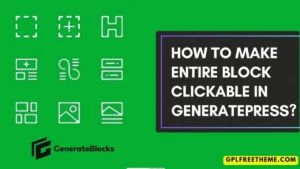


![How to Switch your WordPress Theme to GeneratePress [2024]](https://gplfreetheme.com/wp-content/uploads/2024/01/How-to-Switch-your-WordPress-Theme-to-GeneratePress-2024-2-300x169.webp)

![How to Make Sidebar Sticky in Kadence Theme [2024]](https://gplfreetheme.com/wp-content/uploads/2024/01/How-to-Make-Sidebar-Sticky-in-Kadence-Theme-2024-300x169.webp)